Everyone has a different definition of what “productivity” means to them, which they show not through their words but through how they work. In that sense, my definition of “productivity” a few years ago must have been very unhealthy, if nearly burning out in the early stages of my career was any evidence of that. However, it was also a blessing in disguise because it helped me develop a healthier understanding of what it means to be productive.
Today, productivity to me is not about how much work I can squeeze into a day, but how much high-quality work I can produce sustainably over time.
As a UI/UX (User Interface/User Experience) designer working at a design agency, it continues to be important I manage my time well in between different projects. There are some general strategies I apply to stay productive, like time-boxing my day, muting notifications and committing to the focus time I’ve set aside, but the time-tracking app I use, Toro Timer, takes my productivity to the next level. Here are three ways it does that:
Track focus time
A feature I check on an almost daily basis is Toro’s “Recent time tracked” feature, which shows the tasks I have been working on throughout the day in a series of coloured bars, with each colour representing the same task:

So while a violently colourful rainbow bar may be visually pleasing, it is Toro’s way of telling me that I’ve been constantly task-switching all day (so that’s why I feel so tired!)

Track time with Toro Timer
Toro helps remote teams stay productive no matter where they are.
Keep regular work hours
I sometimes imagine Toro as a clucking but well-meaning mother hen constantly trying to make sure I don’t overwork. I can track this by checking my time-tracking history. Toro pats me on the back on days I’ve maintained healthy hours:

And also make clear when I’ve had a roller coaster of a month:

While the odd long day here and there is unavoidable, consistently long hours are a sign of one of two things: either I’m spending more time than I need to on my work, or I’m taking on more than I can realistically do within 8 hours.
Either way, continuously long days are warning signs that I need to do something about it because if unaddressed, long-term productivity suffers when physical and mental health suffer.
Hit growth milestones
In between projects, I try to continue to hone my craft as a UI/UX designer because this helps me produce even better work over time. One of the things I am working on is improving my UI design skills. To make this measurable, I try to set a certain number of practice hours I want to get in by the end of the month. Toro is perfect for tracking those hours.
However, growth is not just about how many hours you put in, but what you’re putting into those hours. I also use Toro to track which aspects of UI practice I have been working on, be it typography, wireframing or designing UI visuals. I do this because I can later filter my search with those same keywords to ensure I am using my learning time meaningfully.
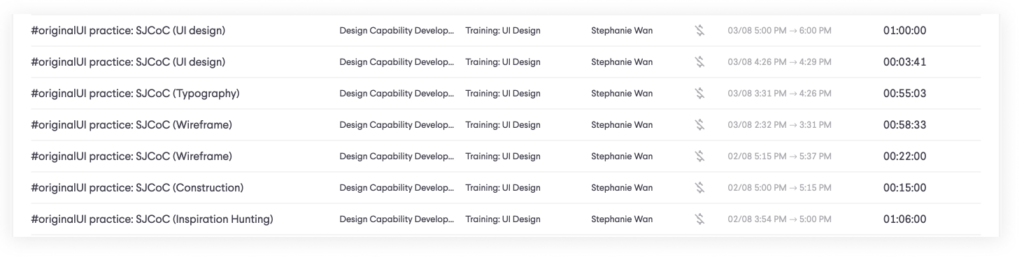
Toro Timer can do more than tracking time
Explore our feature page to learn what else Toro Timer can help you to manage your work.
View featuresSumming it up: Let’s change the narrative
Life is a marathon, not a sprint, and we can’t run long distances if we’re constantly burning through a finite tank of energy. Let’s stop glamorising overwork as a sign of job commitment. Instead, let’s advocate balanced, focused hours as the more sustainable means to productive, meaningful work, which includes using strategies like time-tracking.



