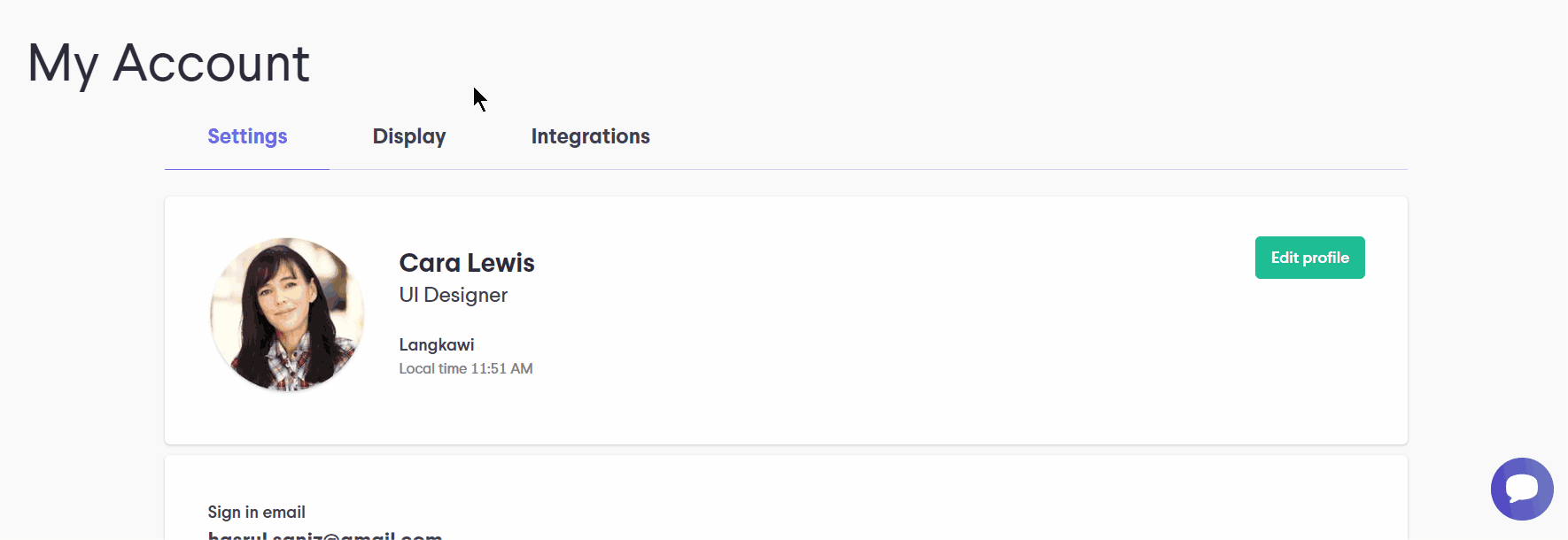Account settings
Timer display
- 4 November 2022
Choose your default view
Change how your time is shown. You can choose between the Classic format which shows the hours, minutes and seconds and the decimal view which rounds up the hours and minutes to the nearest decimal point.
Set either Sunday or Monday as the first day of your week. The day chosen will be the first day shown in the default view of your time tracking on the history page.
Specify if your Recent time tracked means entries from the last month or the last week.
Remember to save your changes!
Was this article helpful?
Yes, thanks!Not really