Account settings
Configure working days
- 28 March 2023
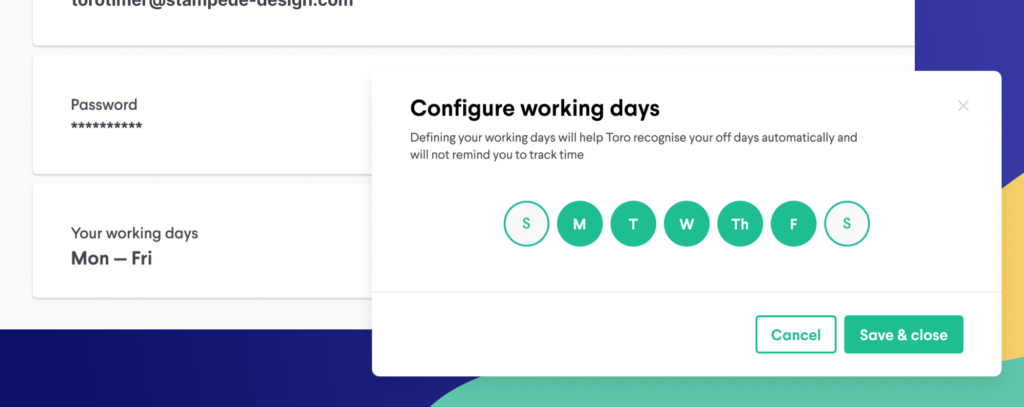
Follow these simple steps to set up your working day in Toro Timer:
- Go to My account page
- Click on the “Configure working days” button
- Select the days you’re working every week
- Click “Save & close” to apply your changes
💡 Why is this useful?
By configuring your working days, Toro can analyse your time-tracking habits more accurately and will not send you time-tracking reminders on your days off.
Was this article helpful?
Yes, thanks!Not really
