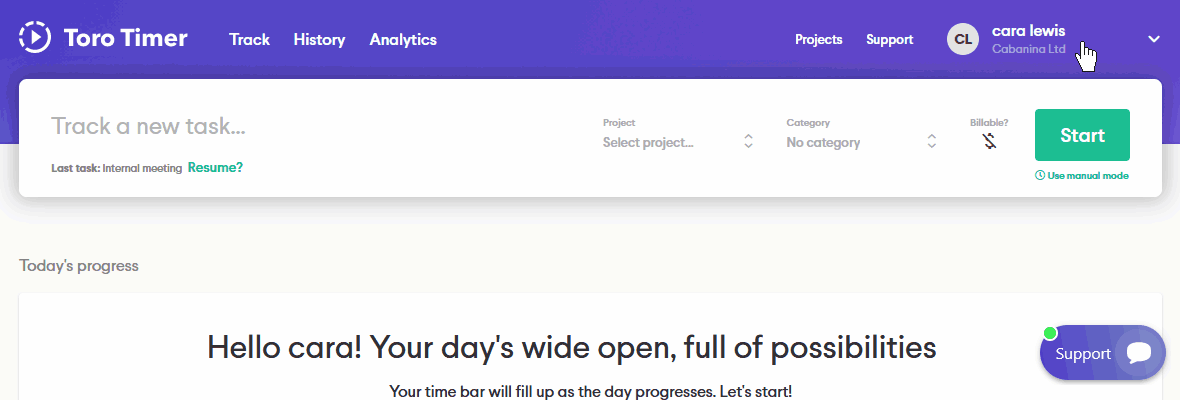Account settings
My profile
- 7 October 2022
After signing in to Toro, you will be able to update your profile information and customise Toro to fit your preferences.
To get to your account from any page, click on your name and select My Account from the dropdown list.
Edit your profile
To update your profile, from the My Account page, click on Edit Profile
Fill in or edit your first and last name, your role, location and you can select your timezone. You can update your profile picture when you’ve got a new look!
You can also update your password here.
Was this article helpful?
Yes, thanks!Not really