Documenting your work
Clients
- 4 October 2022
Company and client
The company list serves as the overview of the clientele you provide services or products to: people, organisations and enterprises.
But what if I work alone?
If you’re not an agency and don’t provide client work, no worries. You can use your company name as the client for now.
Add new company and client
- Go to Projects
- Select Add New and New Company
- Enter the company name and select Save
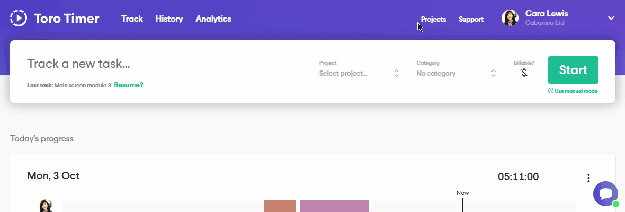
Edit company
Rename your client by clicking on the button next to the company’s name and selecting Edit Company.
Archive / Unarchive company
- Archive – If a company or client is no longer active, you can archive it
- Unarchive – If a company comes back (hooray!), you can unarchive clients so that you can add new time entries to projects
Delete company
If you would like to delete all time tracking data and all records of a client, you can select Delete Company. However, only do this when you’re 100% sure because you can’t get the time-tracking data back once it’s been deleted.
Was this article helpful?
Yes, thanks!Not really
