Documenting your work
Workspace
- 4 October 2022
Workspace function
Imagine you are working for multiple organisations, wouldn’t it be hard for you to keep track of the work that you have done for a specific group of people?
Edit workspace
To update your workspace’s name:
- Click on your avatar in the top right corner and select All Workspaces
- Click on the options button at the top right corner of your workspace and select Workspace Settings
- Select Edit to change your workspace’s name
To update your workspace’s name:
- Click on your avatar in the top right corner and select All Workspaces
- Click on the options button at the top right corner of your workspace and select Workspace Settings
- Select Edit to change your workspace’s name
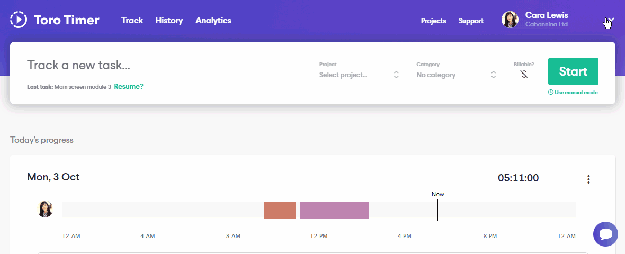
Was this article helpful?
Yes, thanks!Not really
