Documenting your work
Track a meeting
- 31 March 2023
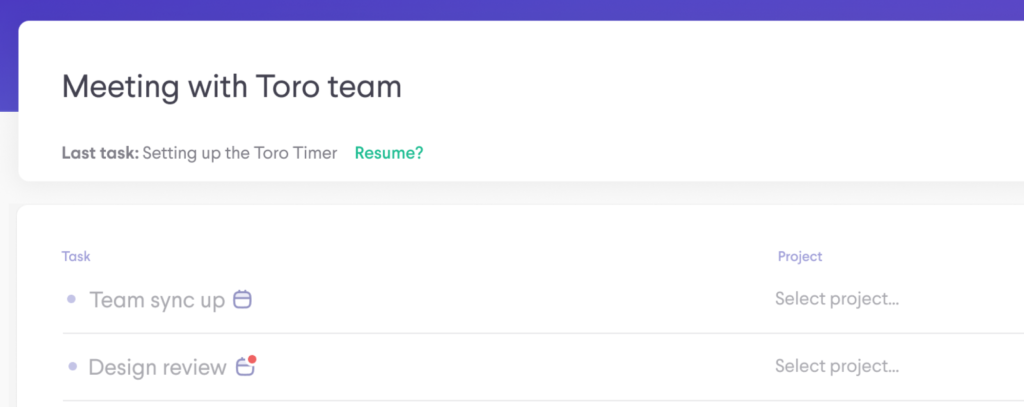
Here’s how you can still track a meeting without syncing your Google Calendar to Toro Timer.
- Go to the Track page
- Include one of the following keywords in your task name:
- Meeting
- Discuss
- Call
- Click Start or use manual mode to track your meeting.
- That’s it! Toro Timer will now recognise the new task as a meeting.
Want Toro Timer to track meetings for you?
Connect your Google Calendar by following these steps and never miss a tracking again!
Was this article helpful?
Yes, thanks!Not really
