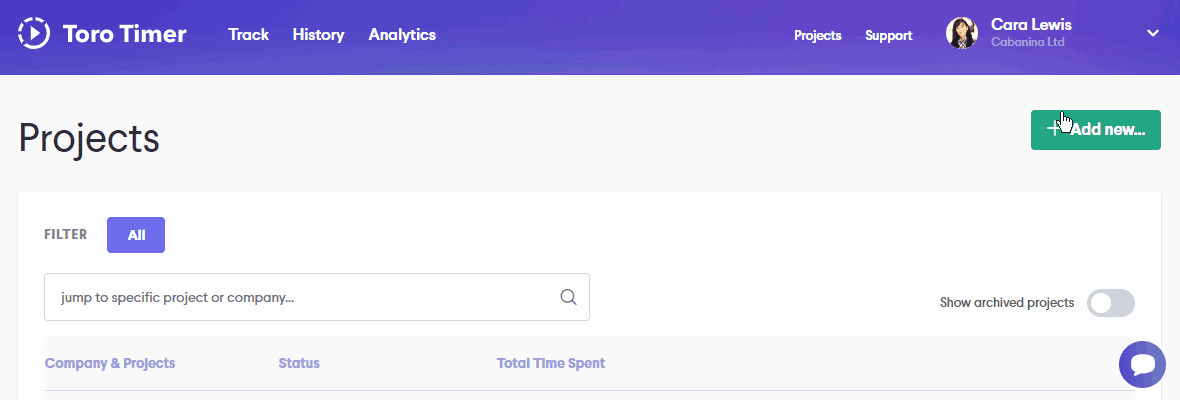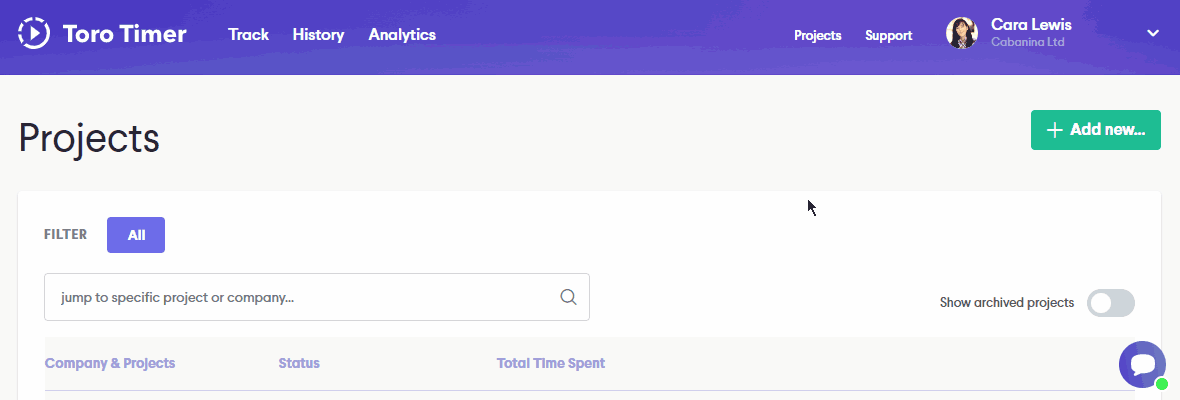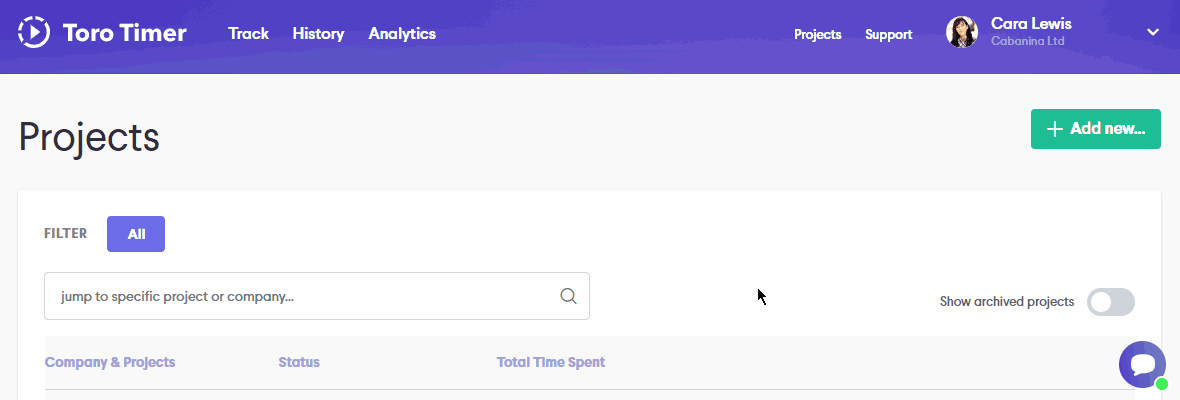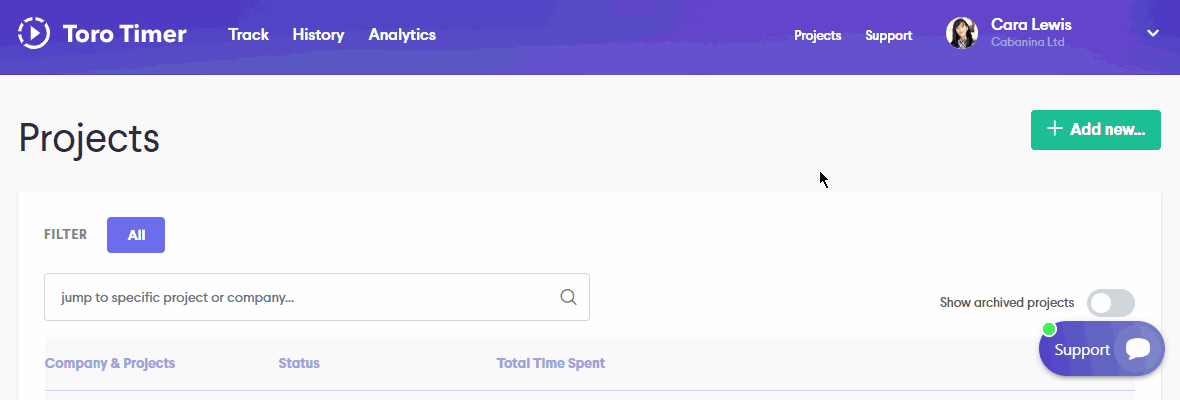Documenting your work
Projects
- 9 January 2023
Create new project
The project list shows all the projects that your team has or is currently working on.
To create a new project:
- Go to Projects
- Click on Add New and select New Project
- Give the project a name
- Add the client under For
- Select Create project
- Select New Category to add task categories. For example: accounting, content writing, client management, and UI design
- Select your category colour using the colour picker, or skip this step to use the default colour
Task category
You can continue to add new task types if a project has already started by selecting View Project from the project options and adding new task categories.
Archive and unarchive your project
Archive — Is a project over or dormant? Archive it so that it’s out of the way but not deleted. You won’t be able to enter or edit any time entries for your project when it is archived.
Unarchive — If a project comes back to life, unarchiving it will restore your project so you can continue updating the time entries.
Was this article helpful?
Yes, thanks!Not really